Google Analytics for Your Business
What is Google Analytics?
We live in a world that is flooded with data. A recent study determined that after you register 300 “Likes” on Facebook, the social media platform will know you better than your spouse. Data and analytics are used by NFL coaches when deciding whether or not to go for it on 4th down (looking at you, Brandon Staley), or to attempt a 2-point conversion in the 3rd Quarter. Stats guys debate how a missed 3-pointer in the NBA is better than a 2-point shot that went in. Data and analytics are everywhere! Including your website…maybe.

Google Analytics is yet another tool provided by Google that can help you in your business, if you are using it. And if you know HOW to use it. It tracks and reports website and App traffic, identifying the source, the device, the city, even the browser used to access your content, and much more. Analytics is integrated across Google’s marketing products, helping you to learn ways to improve ROI in your marketing, including Ad campaigns. It is a tool that can be incredibly useful, providing you with much needed and valuable insight…or it can be completely useless because you don’t know how to access it, or what you’re looking at!
How do I access Google Analytics?
The best practice for all of Google’s tools is to gain access with your Gmail account. Even if you are using Analytics for company purposes, it will be

That’s right, you have to sign up for all of them!
simpler to use Gmail, trust me. There is an option to use your own, non-Gmail account, but it is slightly more complicated. Once logged in, follow the steps found on the Google Support page…Analytics Help. Something that is important
to note, each Google tool is independent. Having Gmail does not mean you have Analytics, and having a Google My Business Account does not mean you have Analytics either.
Once you’re signed up, Analytics has an app for both iOS and Android (of course).
What can I learn from Google Analytics?
Analytics exists to provide you with useful data from your website, about the users OF your website. For Google, the hope is that you will take this data and pair it with Google Ads, their main source of revenue. You can also learn where the most visitors to your site are located…for example, do you get a lot of site visits to the page for your brick and mortar storefront, but not a lot of foot traffic? Analytics can tell you if most of your website traffic is coming from say…Madagascar instead of Boerne. What else can you learn that is useful?
- Website Visits – this number is under the title “Sessions” on the Home page of your analytics account.
- Traffic Sources – this tells you how visitors are finding your site. Perhaps through, organic search or referral, possibly even social media. Go to the Acquisition tab in your control panel, and be prepared to go down a pretty deep rabbit hole.
- Popular Pages – pages of our site that we think get a lot of traffic sometimes don’t. Clicking the “Behavior” tab in your control panel will provide you with insight into the popularity…or lack thereof, of the different pages on yours site.
- Time on Site – how long are visitors staying on your site? The higher the number, the better, generally. This info can be ascertained under “Avg. Session Duration” in your Dashboard.
- Bounce Rate – when someone “bounces” from your site, it means they left without going to another page or taking an action, so a lower bounce rate can be better. However, it can also mean they wanted something specific and found it right away, so no further action was necessary. Digging deeper comes in handy here. Again, this number is found in your Dashboard.
We can glean more from Analytics than the above, but it’s a nice starting point if you haven’t used the program before. If you are a Concierge client of ours, we provide this info to you in a pretty great report that is easy to read as well!
How does Strottner provide useful information through Google Analytics?
We look for trends. Are we seeing significant decreases in traffic? A large switch from desktop users to mobile? Are there macro economic factors that can be playing a role? Perhaps the site is in need of an update to keep pace with recent Google changes.
Last summer we noticed a decrease in traffic across all of the sites that we monitor. Every. Single. One. This caused Michael to do this: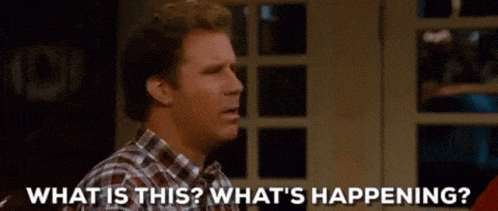
Now, we don’t simply monitor one industry, our client base provides a great cross section of the economy. Our conclusion, after exhausting as many other options as possible? After over a year of lockdowns and Zoom meetings, everyone was out. Literally, they went out into the world and logged off for a while. As the summer went on and life returned to our “new normal,” traffic bounced back around the time that kids went back to school.
Our team at Strottner Designs is Google Analytics certified, we care about this info and how it can benefit your business. We aren’t the typical design firm that simply creates something for you and sends you on your way. Many of our clients become part of our Concierge program, and we become partners in their marketing strategy. Because of this, we consider ROI with everything we do for them, and create tailored solutions with an eye on growth and success, not simply making a transaction happen.
Now, you had to know this was coming, so I chose the most obviously stock photo I could find to sell it…

If you want to know more about Google Analytics, whether or not you have it on your site, and how it can benefit your company’s growth in 2022, contact us today! We offer free consultations and site audits.