
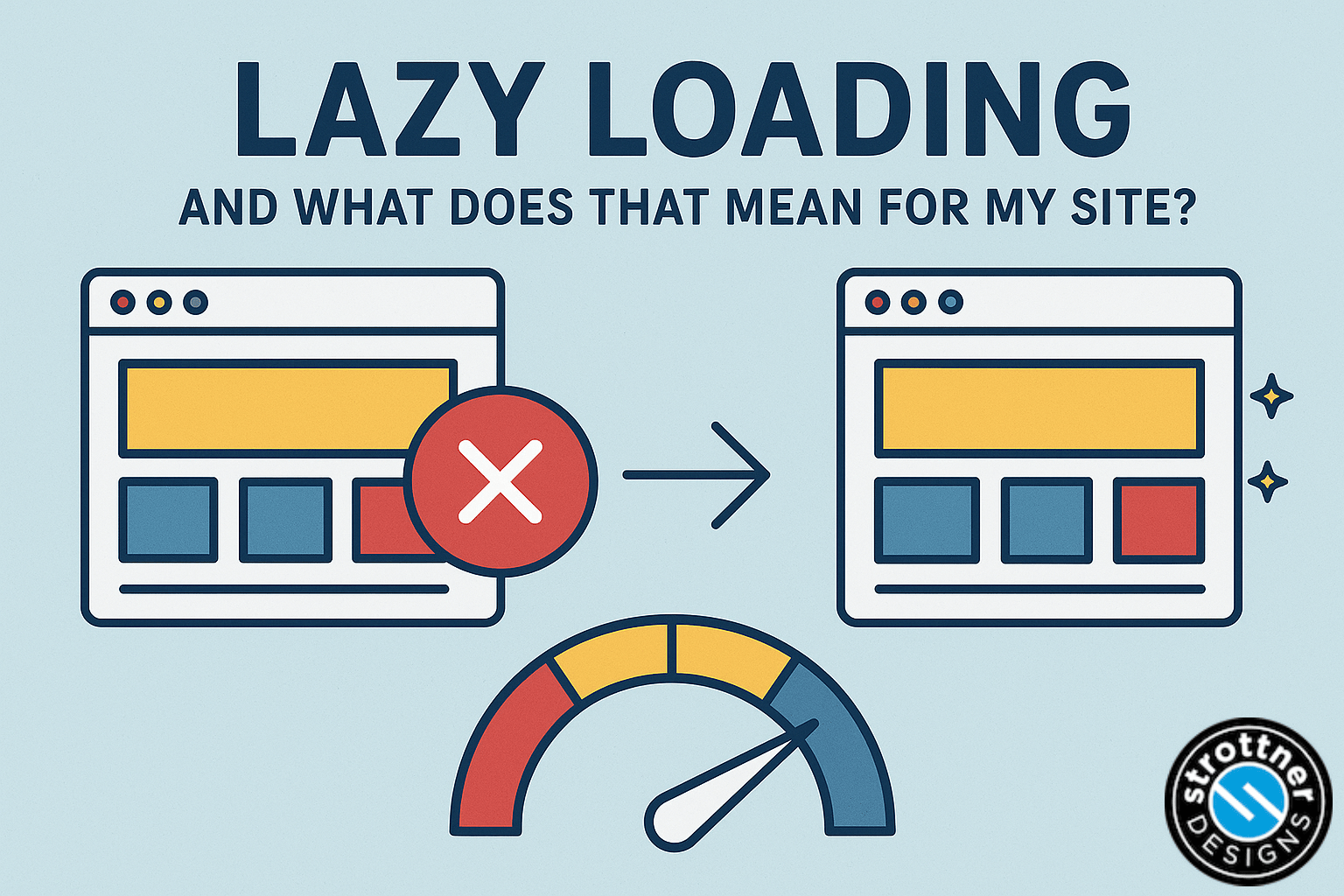
Picture this: You sit down at an all-you-can-eat buffet, and before you even touch your plate, the staff piles every single dish onto your table. A mountain of spaghetti buried under tacos, sushi, mashed potatoes, and a cheesecake teetering on top. It’s overwhelming, messy, and by the time you find a fork, you’re not hungry anymore.
That’s what happens when a website tries to load everything at once. The homepage doesn’t just serve you the content you can see—it loads every image, video, and script on the page, even the ones 12 scrolls down that you may never look at.
The result? A site that feels heavy, slow, and frustrating.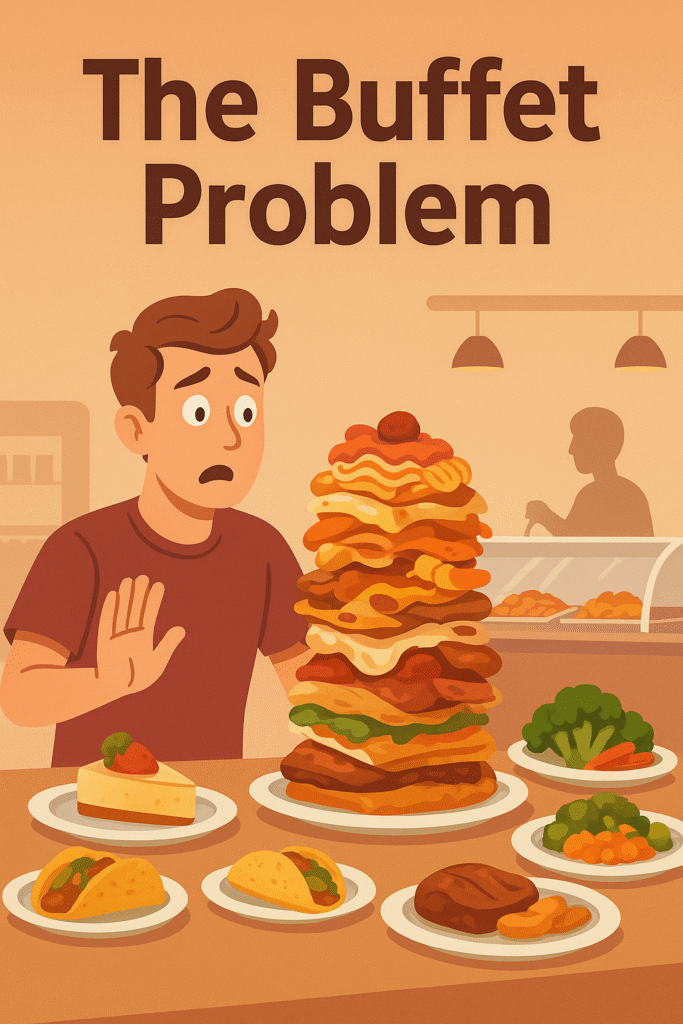
Enter lazy loading—your website’s polite waiter. Instead of dumping the whole buffet on your lap, lazy loading delivers the essentials right away and keeps the rest warm in the kitchen until you’re ready.
Lazy loading is a web performance technique that tells your site:
“Only load what’s visible right now. Hold off on the rest until the visitor scrolls to it.”
Instead of forcing the browser to fetch every asset at once, lazy loading delays things like:
Images
Videos
Iframes (like maps or embedded content)
Scripts and resources
The result? Faster load times, less wasted bandwidth, and a smoother user experience.
Think of it like Netflix for your website. You don’t download an entire season before watching Episode 1. You stream what you need, when you need it. Lazy loading applies that same principle to web pages.
Lazy loading isn’t just “developer jargon.” It directly affects how your customers experience your site—and how Google ranks it. Here’s why it matters:
Speed = First Impressions
Visitors form an opinion of your site in about 3 seconds. If it feels slow, they bounce. Lazy loading ensures the most important stuff shows up instantly.
User Experience = Happy Visitors
Nobody enjoys waiting. A smooth, fast site encourages people to scroll, explore, and (hopefully) buy.
Bandwidth = Efficiency
Why load images or videos that visitors may never see? Lazy loading saves resources for both you and your users.
SEO = Google’s Approval
Search engines like fast websites. Lazy loading helps improve Core Web Vitals, which directly impacts your rankings.
Lazy loading may sound like a nerdy web developer trick, but you already encounter it in daily life:
Netflix & Streaming Services – They deliver content piece by piece instead of forcing you to download everything.
Elevators – They stop only when someone pushes a button, not on every floor just in case.
Coffee Shops – Your barista doesn’t make 30 lattes in advance. They make yours on demand.
Websites should be just as smart—serve what’s needed, when it’s needed.
One of the biggest concerns about is:
If content isn’t loaded right away, will Google even see it?
Here’s the truth:
Good news: Google is smarter than ever. It can scroll and render lazy-loaded content just fine.
Better news: Faster sites often perform better in search rankings, so lazy loading can actually boost SEO.
Caution: If implemented poorly, lazy loading can cause issues—like search engines missing images or users seeing blank placeholders.
Bottom line: lazy loading helps SEO when done correctly.
At Strottner Designs, we don’t just “turn on” lazy loading and walk away. We test, measure, and fine-tune so your site loads seamlessly for both visitors and search engines. No blank spaces, no broken images—just a smooth, optimized experience.
Lazy loading is especially powerful for:
E-commerce stores with tons of product images
Blogs packed with photos, charts, and graphics
Creative portfolios showcasing high-resolution visuals
Landing pages with videos, animations, or interactive content
If your site is heavy on visuals or long scrolling pages, it can make a huge difference.
If you’re not sure whether this makes sense for your site, that’s where we come in. Strottner Designs can audit your website, identify bottlenecks, and recommend whether lazy loading—or other performance techniques—will give you the most impact.
Not every site needs lazy loading. If your site is simple and lightweight—say, mostly text with a few images—it may not add much value.
Think of it like installing an escalator in a one-story house. Impressive? Sure. Necessary? Not really.
Here’s a quick checklist:
Does your site take more than 3 seconds to load?
Do you have long pages with lots of visuals?
Are people bouncing before reaching your best content?
Do you want to give Google a reason to like your site more?
If you answered “yes” to any of these, lazy loading is worth considering.
Pro tip: run your site through Google PageSpeed Insights. If images are dragging you down, lazy loading is your friend.
Lazy loading used to be tricky to implement, but now it’s pretty straightforward.
Images & Videos – Just add loading="lazy" to your HTML tags, and most modern browsers handle the rest.
Scripts & Resources – These can be deferred until needed, which improves performance even more.
Browser Support – The majority of modern browsers support lazy loading out of the box.
Translation: it’s never been easier to set up.
| Benefit | What It Means for You |
|---|---|
| Speed | Faster first impressions keep visitors engaged |
| SEO | Better Core Web Vitals, improved rankings |
| User Experience | Smooth scrolling, no heavy lag |
| Efficiency | Less bandwidth wasted on unseen content |
Lazy loading might sound like your teenager’s favorite activity, but it’s actually one of the smartest ways to make your site faster, leaner, and friendlier—for both visitors and search engines.
It’s not about being lazy—it’s about being strategic. Serve the essentials first, then load the extras only when needed. That way, your visitors don’t get buried under a digital buffet before they’ve even picked up a fork.
Want to know if lazy loading could help your site? At Strottner Designs, we specialize in building websites that are fast, beautiful, and ready to impress both customers and Google. Let’s make your site smarter, not harder.
Interested in a new site and SEO, or just a new site? Visit Home of the Free Website to learn how we can build you a free or affordable site.
Privacy Policy | Sitemap | Terms of Use