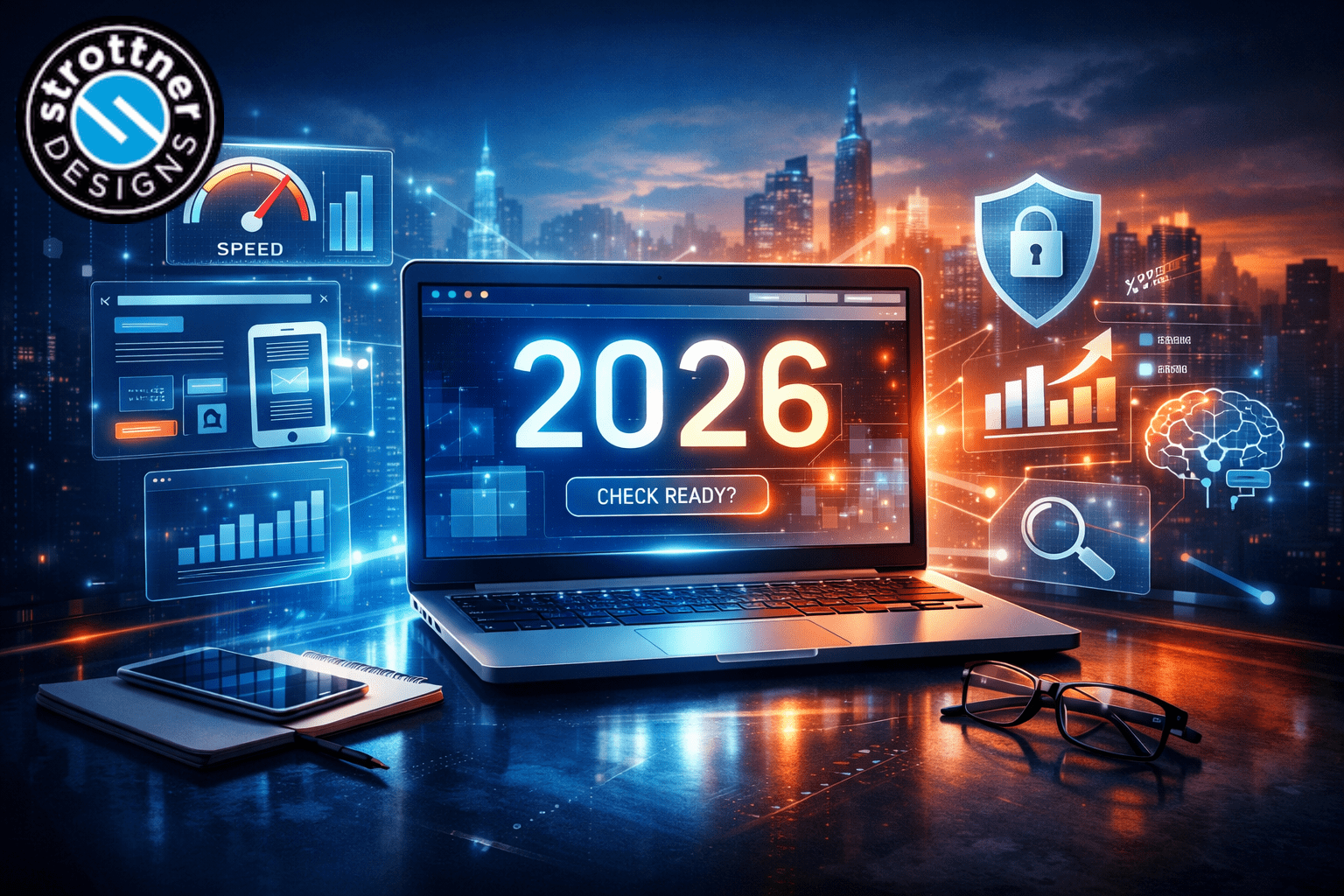
If your website disappeared tomorrow, how much would it hurt your business? For most companies, the answer is a lot. Your website holds your brand, your story, and often your sales. It’s not just a digital brochure, it’s your foundation online.
Yet many businesses still skip regular backups. Until something breaks.
I’ve seen it happen. A client once called after a plugin update wiped out their entire homepage. No backup, no way to restore. We rebuilt it, but it took time and money that could’ve been saved with a proper backup system.
Websites can go down for all kinds of reasons: server crashes, hacking attempts, bad updates, or human mistakes. Even the best hosting company can’t promise you’ll never lose data.
A reliable website backup is your safety net. It keeps your business online and your reputation intact when something unexpected happens.
Not all backups are equal. A “proper” one checks all five of these boxes:
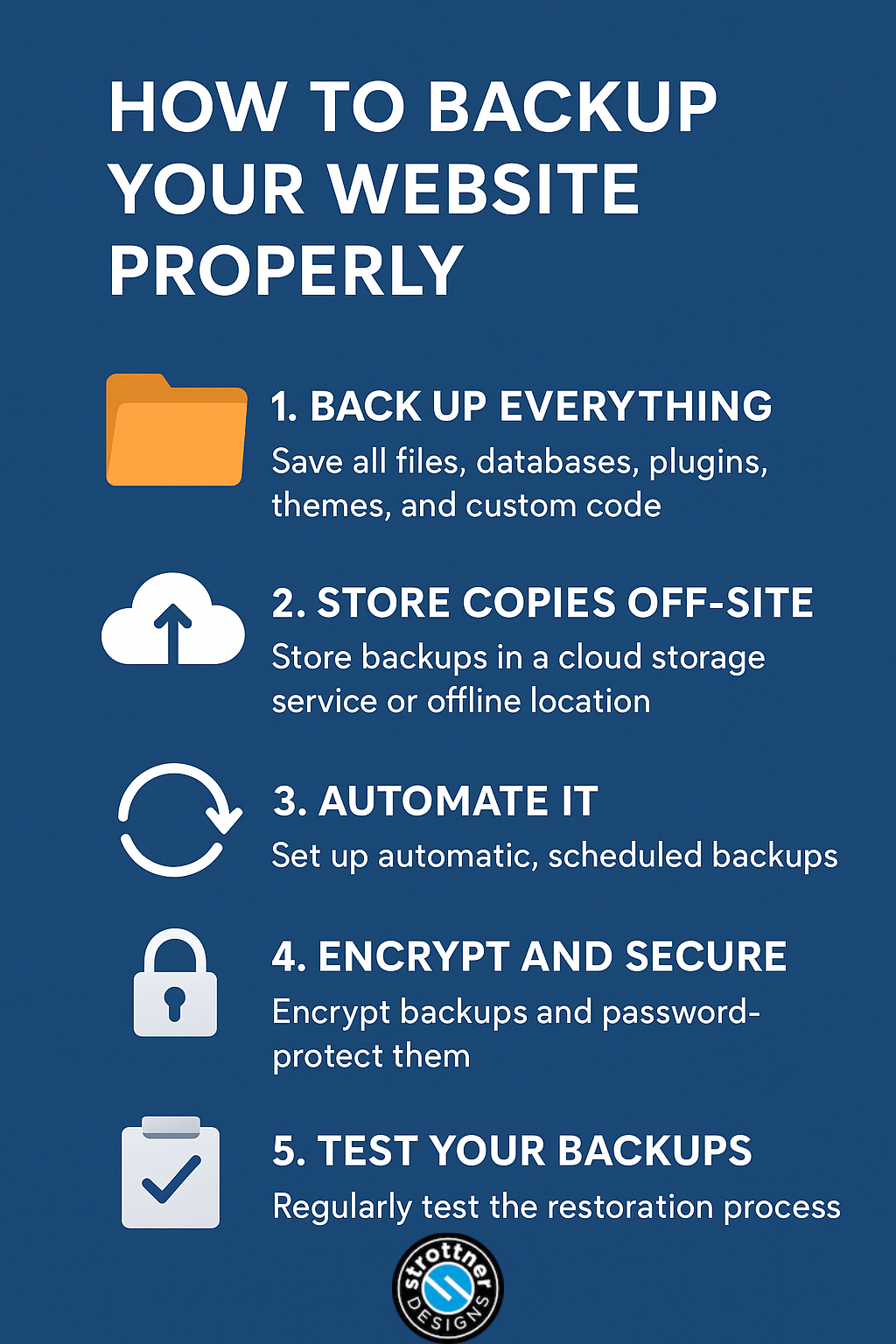 1. It Covers Everything
1. It Covers EverythingThat means every part of your site: your database, images, design files, plugins, and any custom code. If one of those pieces is missing, your site won’t restore correctly.
Never keep backups on the same server as your website. Store copies off-site in a secure cloud platform like Amazon S3 or Google Drive, or use a dedicated website backup service.
You can’t rely on memory. Automate backups daily or weekly, depending on how often your site changes. That way you’re always protected.
Encrypt your backups and lock them behind strong passwords. They often contain sensitive data, so treat them like you would your customer database.
Run a restore test every now and then. You want to know your backups actually work before you need them.
At Strottner Design, we build backup and security directly into every website we manage. Our system runs automated, encrypted backups every day and stores them off-site for maximum safety.
If something ever happens, we can bring your site back online fast. You don’t have to think about the technical details. We handle it, so you can focus on running your business.
A good backup is like insurance: you hope you never need it, but when you do, it’s priceless.
If you’re not sure your current system is secure, or if you’d rather have experts handle it for you, we can help.
Let’s protect your website together.
Contact Strottner Designs to set up professional website backup and security today.
Interested in a new site and SEO, or just a new site? Visit Home of the Free Website to learn how we can build you a free or affordable site.
Privacy Policy | Sitemap | Terms of Use